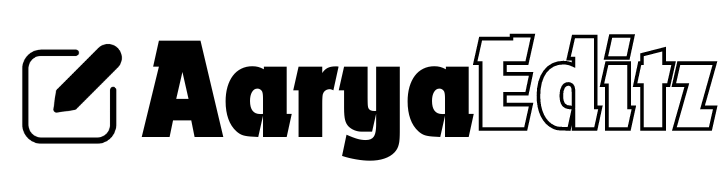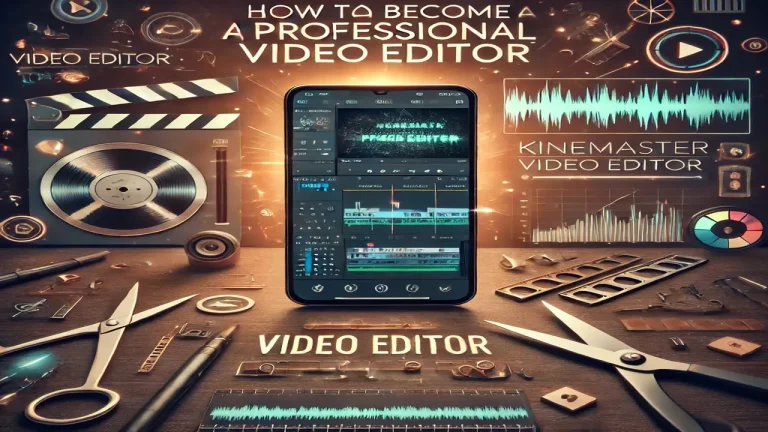Wink – Your Go-To Video Enhancing Tool for Seamless Video Editing

The importance of video content continues to grow, making video editing an essential skill for content creators, marketers, and businesses alike. The challenge, however, lies in finding a tool that balances powerful features with ease of use. This is where Wink, an innovative video enhancing tool, steps in to simplify the editing process for users of all experience levels. Offering an intuitive interface and an array of powerful editing capabilities, Wink helps turn raw footage into polished, share-worthy videos in no time.
What is Wink?
Wink is a versatile video enhancing tool that enables users to edit, enhance, and customize video content effortlessly. With a focus on user-friendliness and powerful editing options, it caters to both beginners and seasoned editors. The tool provides an all-in-one solution for those seeking to create high-quality videos without dealing with the complexities often associated with traditional video editing software.
Features That Make Wink Stand Out
- Intuitive Interface for Effortless EditingOne of Wink’s most notable qualities is its user-friendly interface. The editing tools are clearly laid out, making it easy for new users to get started. Wink’s design minimizes the learning curve associated with more complex software, allowing users to jump straight into creating videos with minimal setup.
- Comprehensive Editing ToolsWink’s feature set covers all the essentials needed to make engaging video content. Users can trim clips, adjust audio levels, add filters, and apply text overlays seamlessly. The tool also offers color correction and enhancement options, ensuring your videos look vibrant and professional. Additionally, Wink includes advanced features like slow-motion effects, transitions, and multi-track editing, catering to more experienced editors.
- Automatic Video EnhancementFor those looking to improve video quality quickly, Wink provides automatic enhancement features. These options enable users to adjust color balance, lighting, and sharpness with a single click. Wink also helps reduce background noise and optimize audio quality, ensuring both visuals and sound are refined for the final cut.
- Supports a Wide Range of FormatsWink is designed to accommodate different file types, making it compatible with most standard video formats like MP4, AVI, and MOV. This versatility allows users to work with footage from various sources without worrying about compatibility issues.
- Cloud Storage Integration for Easy Access and SharingWink’s seamless integration with cloud storage services enables users to save projects online and access them from different devices. This is especially helpful for creators working on the go or collaborating with teams. Users can also share finished videos directly to social media platforms or cloud storage, simplifying the process of publishing content.
- Advanced Features for Professional EditingWhile Wink is perfect for beginners, it also offers sophisticated tools to satisfy professional editors. Features such as chroma keying for green screen effects, keyframe animation, and motion tracking allow users to create more complex and dynamic videos. The software’s multi-track timeline also supports the combination of various video clips and audio files, enabling users to work on intricate projects.
Why Choose Wink Over Other Video Editing Tools?
With so many video editing tools available, choosing the right one can be challenging. Wink sets itself apart by combining ease of use, advanced features, and affordability. Here are some reasons why Wink is a great choice:
- Simplified Learning Process: Wink’s interface is designed for simplicity, making it easy for beginners to start editing without getting overwhelmed. The drag-and-drop functionality, along with helpful tooltips, ensures a smooth editing experience.
- Cost-Effective Solution: Unlike some professional-grade software that comes with a high price tag, Wink offers affordable pricing plans, making it accessible to freelancers, small businesses, and hobbyists.
- Consistent Updates and Improvements: The development team behind Wink actively works to improve the tool, regularly releasing updates that introduce new features, bug fixes, and optimizations.
- Cross-Platform Support: Wink is available on multiple platforms, including Windows, macOS, and mobile devices, enabling users to edit from virtually anywhere.
Getting Started with Wink
Getting up and running with Wink is easy. Here’s a simple guide to help you begin your video editing journey:
- Download the App: Start by visiting Wink’s official website and downloading the app compatible with your operating system.
- Install and Launch: Follow the installation instructions and open the app. Wink’s straightforward setup allows you to dive right into editing.
- Import Your Video Files: Drag and drop your video files into the media library. Wink supports a variety of formats, so you won’t need to worry about compatibility.
- Edit and Enhance: Begin by trimming clips, adding transitions, applying filters, and adjusting audio levels as needed. Wink’s editing tools are easy to use, even if you’re new to video editing.
- Preview and Export: Once you’re happy with the edits, preview the video to ensure everything looks good, then export it in your desired format. You can also share the final product directly to social media or save it to cloud storage.
Ideal for Content Creators and Small Businesses
Wink is a fantastic choice for content creators, entrepreneurs, and anyone who regularly needs to produce high-quality video content. The software’s quick editing tools and presets make it possible to generate professional-looking videos in a fraction of the time. Social media influencers can use Wink to create engaging posts, while small businesses can make promotional videos to boost their online presence.
- Preset Filters and Effects: Save time by applying ready-made filters and effects, which are perfect for creating consistent visual styles.
- Batch Editing: If you’re working on multiple videos with similar editing requirements, Wink’s batch processing feature allows you to make changes to several videos at once.
- Social Media Optimization: Export settings tailored for different social platforms ensure your videos are always optimized for the best viewing experience.
Conclusion
Wink is a comprehensive video enhancing tool that strikes the right balance between powerful features and accessibility. Its user-friendly interface, extensive editing capabilities, and affordability make it a strong choice for both beginners and professional editors. Whether you’re looking to improve video quality, create social media content, or produce polished promotional videos, Wink provides all the tools you need to bring your ideas to life.