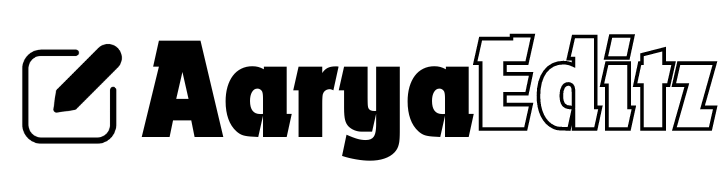Visual Effects in Video Editing: Essential Tips & Tricks for Stunning Videos

In today’s digital age, video content is king. Whether for social media, films, or online marketing, captivating visual storytelling is essential. A major part of making videos engaging and professional-looking is through the use of visual effects (VFX). With the right VFX techniques, you can elevate your videos to new heights, grabbing your audience’s attention and delivering your message more effectively. In this article, we’ll explore various tips and tricks for creating stunning visual effects in video editing.
Understanding Visual Effects in Video Editing
Visual effects are techniques used in video editing to enhance or manipulate imagery. They range from simple color grading and transitions to complex compositing and 3D animation. VFX can turn an ordinary shot into something extraordinary, making scenes more realistic or fantastical, depending on the desired outcome. For content creators, filmmakers, and video editors, knowing how to use visual effects effectively can significantly boost production quality.
1. Choose the Right Software
Your choice of video editing software can significantly impact the quality and ease of creating visual effects. Here are some popular VFX tools that cater to various needs:
- Adobe After Effects: Ideal for motion graphics and compositing, After Effects is a go-to for many video editors.
- DaVinci Resolve: Offers powerful tools for color grading and visual effects in one software.
- Blender: Great for 3D animation and VFX, especially for budget-conscious creators as it’s free and open-source.
- HitFilm Pro: Combines video editing and VFX capabilities, suitable for intermediate users.
When selecting software, consider your skill level, budget, and specific project requirements.
2. Master the Basics of Keyframing
Keyframing is the foundation of creating motion in visual effects. It involves setting start and end points for an animation, allowing the software to fill in the in-between frames automatically. Whether you’re animating text, graphics, or footage, mastering keyframing can help you achieve smoother transitions and more dynamic visual effects.
Tips for Effective Keyframing:
- Use Easing: Linear animations can look robotic. Applying easing (slow in/out effects) to keyframes adds a more natural movement.
- Work on the Timeline Zoomed In: This helps you make more precise adjustments to your keyframes.
- Animate Different Properties: Don’t just move objects—consider animating properties like opacity, scale, and rotation for more complexity.
3. Utilize Layer Blending Modes
Blending modes dictate how layers interact with each other in a composition. They can be used to create a variety of visual effects, such as glowing highlights, shadows, and textures. Experimenting with different blending modes like Multiply, Screen, Overlay, and Add can transform footage by changing the way layers blend.
Tricks for Blending Modes:
- Use Screen for Light Effects: This mode is great for adding lens flares or light leaks to brighten footage.
- Multiply for Shadows: If you need to darken footage or add shadow effects, the Multiply mode can be helpful.
- Overlay for Textures: When incorporating textures into your footage, the Overlay mode allows you to keep the details while still blending it naturally with the background.
4. Add Realism with Motion Tracking
Motion tracking involves tracking the movement of objects in a scene so that effects or elements can be added that follow the motion. For instance, you can attach text or graphics to a moving subject, creating a more immersive viewing experience. Motion tracking can be used in various ways, such as:
- Adding Titles or Annotations that move with a person or object.
- Integrating 3D Elements into live-action footage to create a mixed-reality effect.
- Stabilizing Shaky Footage for a smoother visual experience.
5. Enhance Videos with Color Grading
Color grading goes beyond basic color correction to create a specific mood or style. By adjusting the colors, contrast, and brightness in a scene, you can make your footage appear more cinematic, evoke emotions, or maintain a consistent look throughout the video.
Tips for Color Grading:
- Use LUTs (Look-Up Tables): LUTs are preset color profiles that can be applied to footage for quick color grading. They’re especially useful for achieving a film-like look.
- Adjust Highlights and Shadows Separately: This allows for more refined control over the image’s appearance.
- Use the Color Wheel: For fine-tuning the hue and saturation in different parts of your footage.
6. Create Depth with Parallax Effects
The parallax effect simulates depth in a 2D image by animating different layers at varying speeds. This technique is often used in photo slideshows, title sequences, and animated backgrounds. By creating the illusion of 3D space, you can add a dynamic feel to otherwise static images.
How to Achieve Parallax:
- Separate the Foreground and Background: Cut out elements and place them on different layers.
- Animate Each Layer at Different Speeds: Move the foreground faster than the background for a more pronounced effect.
- Add Blur to Background Elements: This helps in creating a more realistic depth-of-field effect.
7. Use Transitions Creatively
Transitions are essential in video editing, but using default or overused transitions can make a video look amateurish. Creative transitions, like custom wipes, zooms, and fades, can add a professional touch while keeping the viewer engaged.
Tricks for Better Transitions:
- Match the Motion: Make sure the direction and speed of the transition match the flow of the footage.
- Add Sound Effects: Enhance transitions by including subtle sound effects that match the visual changes.
- Use Masking for Unique Transitions: By masking parts of the frame, you can create customized transitions that fit your content perfectly.
8. Incorporate Special Effects for Impact
Adding special effects like explosions, light flares, or particle effects can make your videos more thrilling. However, it’s important to use these sparingly to avoid overwhelming the viewer. The key is to enhance the story, not distract from it.
Popular Special Effects:
- Lens Flare: Adds a realistic light effect to scenes with bright light sources.
- Particle Effects: Can simulate rain, snow, smoke, or even magical effects.
- Explosion Effects: Useful in action scenes for added drama and intensity.
9. Use Green Screen (Chroma Keying) for Background Replacement
Green screening, or chroma keying, is a popular technique for replacing a video background with any image or footage. It’s used extensively in weather forecasts, action scenes, and fantasy movies to place subjects in different environments.
Tips for Successful Chroma Keying:
- Ensure Even Lighting: Properly lighting the green screen helps eliminate shadows and color variations.
- Avoid Reflective Clothing: Shiny materials can reflect the green screen color, making it difficult to remove.
- Use Spill Suppression: Helps to reduce green edges around the subject for a cleaner key.
Conclusion
Mastering visual effects in video editing can transform your videos from ordinary to extraordinary. By choosing the right software, learning key techniques like motion tracking, color grading, and parallax effects, you can create stunning visuals that captivate your audience. Remember to use effects to enhance your story, keeping them balanced and purposeful. With these tips and tricks, you’re well on your way to producing more professional, engaging, and visually appealing content.