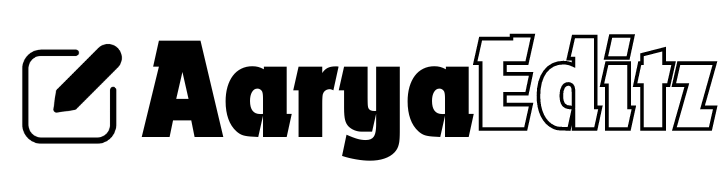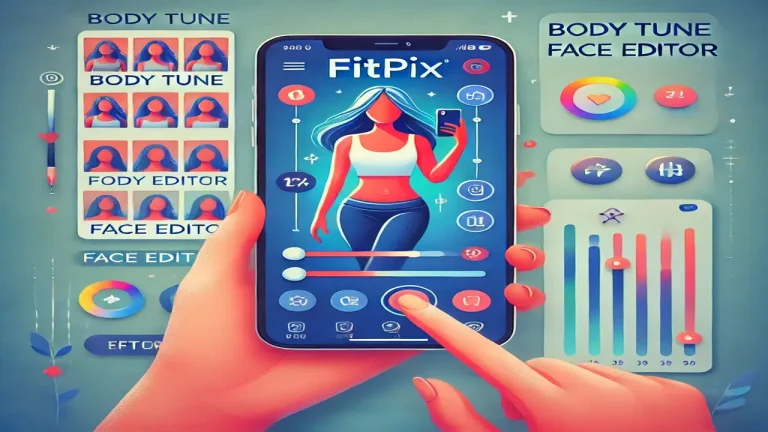Mastering Remini-AI: Your Ultimate Guide to Effortless Photo Editing
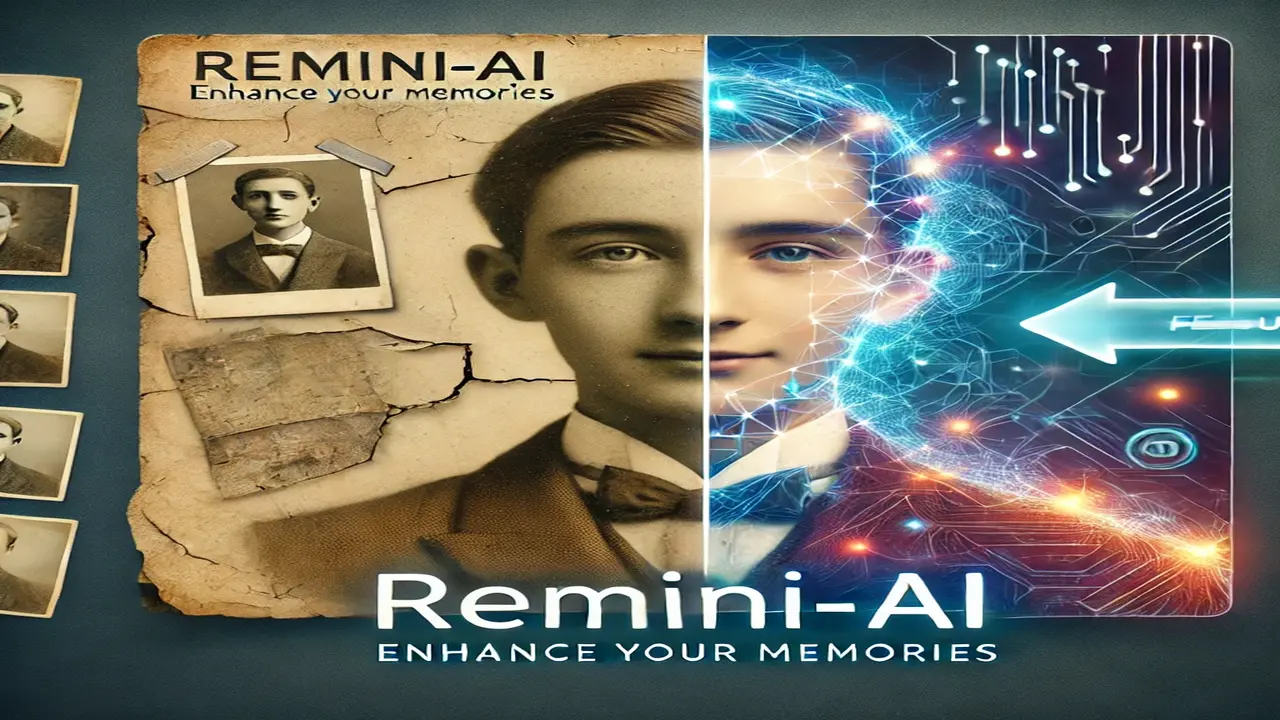
In an age where visuals are more important than ever, photo editing has become a necessity, whether you’re a casual photographer or a professional. Remini-AI, an innovative photo enhancement tool, has revolutionized the process, making it easier than ever to restore, sharpen, and enhance images. By leveraging the power of artificial intelligence, Remini allows you to breathe new life into your old, blurry, or low-quality photos with just a few clicks.
This guide will walk you through the features of Remini-AI and show you how to use this powerful software to elevate your photo editing game.
What is Remini-AI?
Remini-AI is a cutting-edge photo editing app that uses AI technology to enhance and restore images. Whether you have a faded photo from the past, a blurry shot from your phone, or an image that just needs a bit of fine-tuning, Remini’s sophisticated algorithms can improve it almost instantly.
Why Should You Use Remini-AI?
Remini’s appeal lies in its simplicity and efficiency. It’s designed to help everyone from complete beginners to seasoned professionals quickly enhance their images. Here are a few reasons why Remini stands out:
- AI-Powered Restoration: Remini’s AI is designed to detect areas of an image that need enhancement and apply the appropriate corrections automatically.
- Time-Efficient: You don’t need hours of manual editing; Remini does most of the work in seconds.
- Quality Results: Even with minimal effort, the results can often rival professional-grade editing software.
Step-by-Step Guide to Using Remini-AI for Photo Editing
1. Download and Install Remini
Start by downloading the Remini app from your respective app store (Google Play or Apple App Store). It’s free to use, though certain features require a premium subscription. After installation, sign up or log in to your account.
2. Upload Your Image
Upon opening the app, you’ll be greeted with a variety of options for enhancing your photos. To begin, choose “Enhance” and upload the image you’d like to improve. Remini supports images from your gallery, or you can take a fresh photo directly within the app.
Pro Tip: While Remini is excellent at restoring lower-quality images, starting with a higher-resolution image will generally yield better results.
3. Select the Enhancement Option
Remini provides a variety of enhancement options tailored for different purposes:
- Standard Enhance: This option is best for sharpening and clearing up blurry or low-quality images.
- Face Enhance: Specifically designed for portrait images, this option improves facial features, adds clarity, and smooths skin tones.
- Old Photo Restoration: If you have older, worn-out images, this tool can bring back lost details and color.
- Video Enhancement: A premium feature, this option allows you to enhance videos with the same AI-powered clarity used for photos.
4. Preview the Results
Once the enhancement process is complete, you can view the “before” and “after” comparisons. This allows you to see just how much Remini’s AI has improved your image. If you’re not satisfied, you can reapply the enhancement or select a different feature for further tweaking.
5. Fine-Tune Your Edit
Although Remini does most of the editing automatically, some versions allow you to make additional adjustments to brightness, contrast, or color. However, these options are more limited compared to full-fledged editing software like Photoshop.
6. Save and Share
Once your image looks perfect, save it to your device or share it directly on social media platforms such as Instagram or Facebook. The free version saves images with a watermark, but the premium subscription removes this and unlocks additional high-resolution saving options.
Maximizing Your Experience with Remini-AI
While Remini excels at simple, automated photo enhancements, here are a few tips to ensure you get the most out of the app:
- Focus on High-Quality Input: Although Remini can work wonders with poor-quality images, you’ll achieve better results with higher-resolution photos. Always try to start with the clearest image possible.
- Leverage the Premium Features: If you frequently work with photos, consider upgrading to the premium version. The additional tools, like HD image saving and video enhancement, can be worth the cost.
- Batch Editing: Remini’s premium version also offers batch processing, saving you time if you need to enhance multiple photos at once.
The Pros and Cons of Using Remini-AI
Pros:
- Simplicity: The app’s easy-to-use interface makes it accessible to everyone.
- Fast Processing: Enhancements are completed in seconds.
- Restoration Power: Remini can revive old or damaged photos, giving them new life.
- High-Quality Enhancements: The AI technology delivers impressive results with minimal manual effort.
Cons:
- Watermarks on Free Version: The free version adds a watermark to saved images, which can only be removed with a premium subscription.
- Limited Manual Control: For users who prefer detailed, hands-on editing, Remini’s automatic nature might feel restrictive.
- Subscription-Based Features: While the free version is useful, many advanced features are locked behind a subscription.
Frequently Asked Questions About Remini-AI
1. Can Remini really restore old, damaged photos? Yes, Remini is particularly good at restoring old photos that have lost clarity and detail over time. Its AI algorithms can bring back sharpness, improve color accuracy, and remove visible damage like cracks or fading.
2. Is Remini free to use? Remini offers a free version with basic features, though images saved in the free version will have a watermark. For advanced features like HD enhancements and video restoration, you’ll need a subscription.
3. How long does it take to enhance a photo with Remini? Most enhancements are processed in under a minute, depending on the complexity of the image and the enhancement selected.
4. Can Remini improve low-resolution images? Yes, one of Remini’s strengths is its ability to upscale and enhance low-resolution images, making them appear clearer and more detailed.
Final Thoughts
Remini-AI is a game-changer in the world of photo editing, offering a straightforward and highly effective way to enhance and restore images. Whether you’re a casual user wanting to improve a few old photos or a professional looking for a quick way to edit large batches of images, Remini’s AI-driven technology provides impressive results without the need for extensive manual editing.